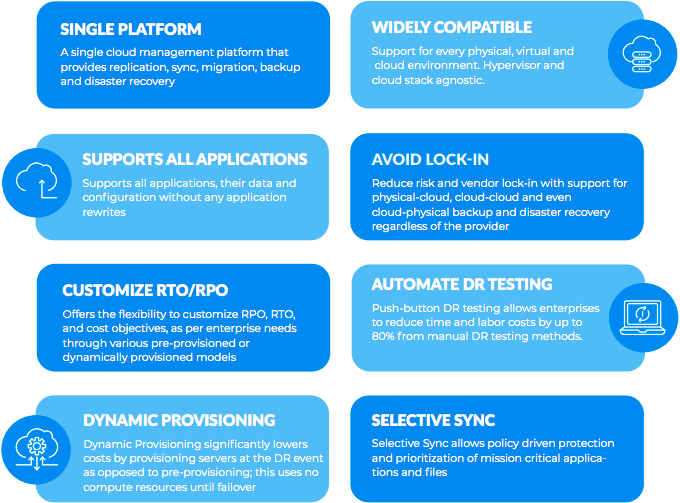What is cloud disaster recovery?
Cloud disaster recovery (CDR) is a cloud-based managed service that helps you quickly recover your organization’s critical systems after a disaster and provides you remote access to your systems in a secure virtual environment.
When it comes to traditional DR, managing a secondary data center can be time consuming and costly. Cloud disaster recovery has changed everything when it comes to traditional DR by eliminating the need for traditional infrastructure and significantly reducing downtime. IT departments can now harness the power of the cloud for immediate spin-up and fail over. This creates faster recovery times at a fraction of the cost.
How does cloud disaster recovery work?
Cloud disaster recovery takes a very different approach than traditional DR. Instead of loading the servers with the OS and application software and patching to the last configuration used in production, cloud disaster recovery encapsulates the entire server, which includes the operating system, applications, patches, and data into a single software bundle or virtual server. The virtual server is then copied or backed up to an offsite data center or spun up on a virtual host in minutes. Since the virtual server is not dependent on hardware, the operating system, applications, patches, and data can be migrated from one data center to another much faster than traditional DR approaches.
How can RackWare help?
RackWare develops cloud management software that allows enterprises to migrate applications, provide disaster recovery and backup, and hybrid cloud management.
The RackWare Management Module(RMM) provides enterprises IT resilience by automating disaster recovery and backup to any cloud. Some of our features include:
For more information regarding how cloud disaster recovery can help you, contact us.